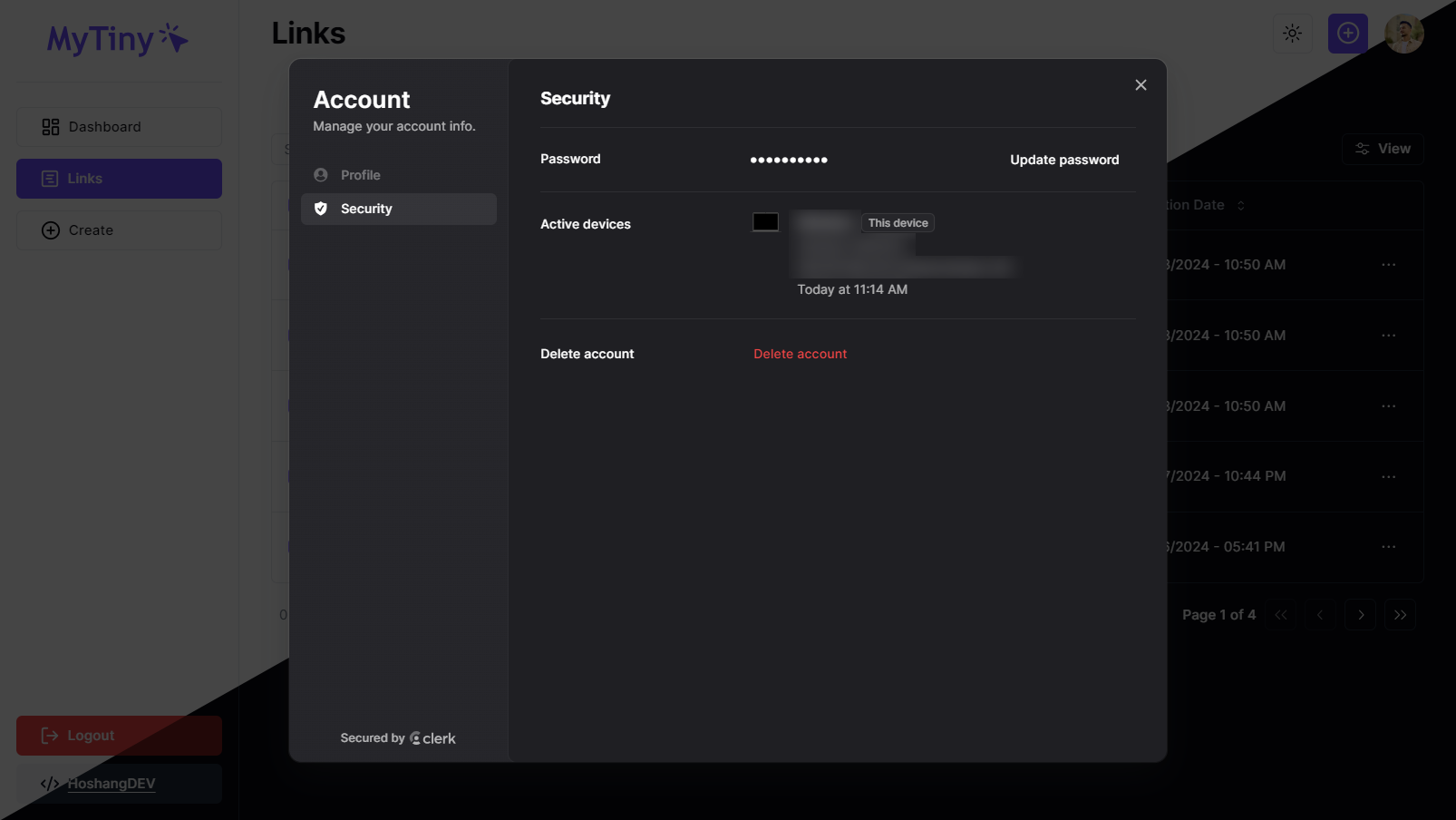MyTinyClick
PreviewProject Overview
A URL shortening service that makes long URLs short and easy to share.
Technologies Used
Key Features
- URL shortening
- Custom short URLs
- QR code generation
- Analytics
- User authentication
- User friendly interface
- Responsive design for mobile and desktop
- Server side rendering
- Searchable
Additional Information
MyTinyClick is a URL shortening service that allows users to create short, custom URLs for easy sharing. It also provides QR codes for quick access and analytics to track the number of clicks on the shortened links.
Main Page
User can generate short URLs for their links without being authenticated.
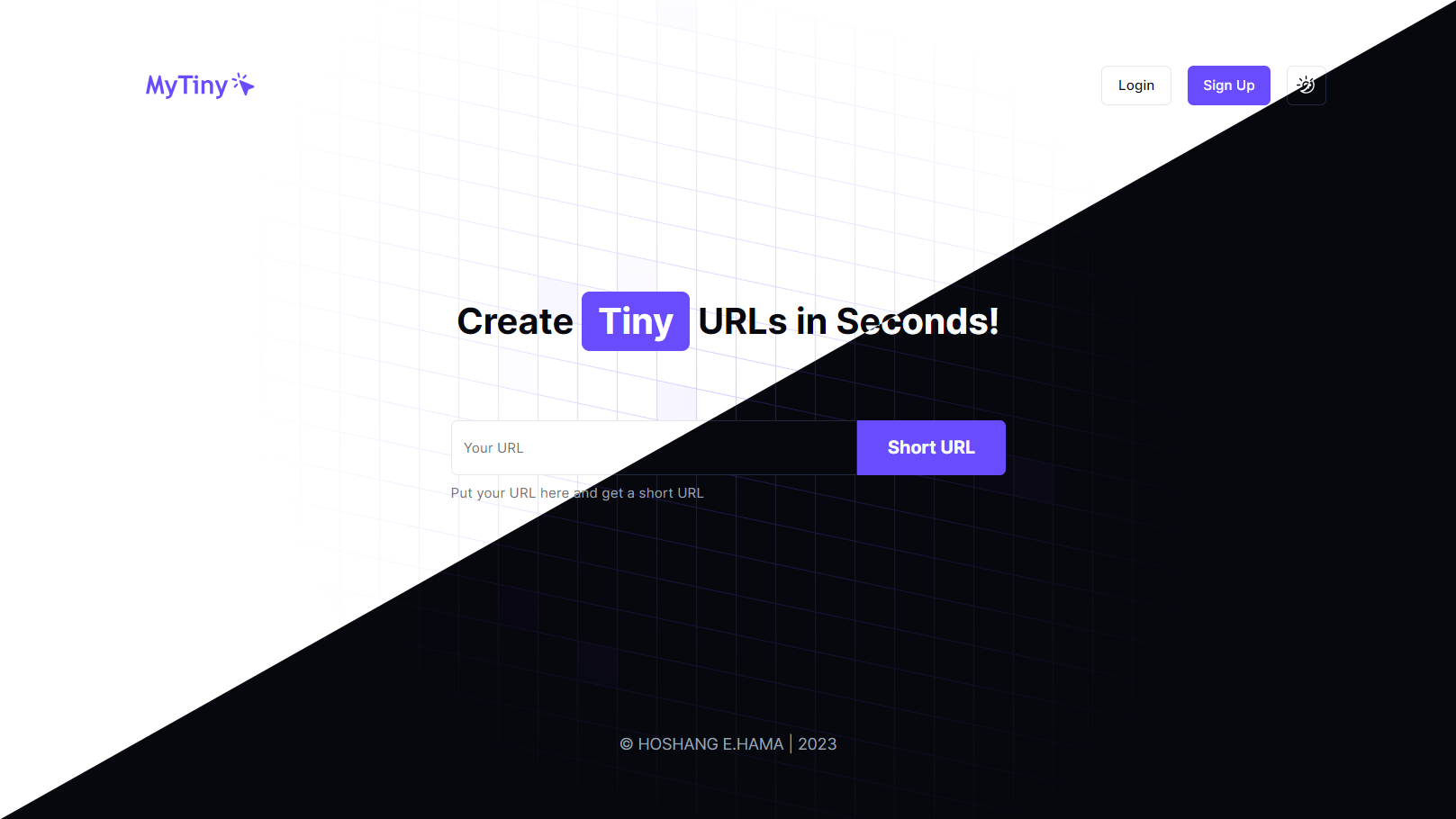
Info Page
After generating a shortened URL, the user can see the original URL and the shortened URL.
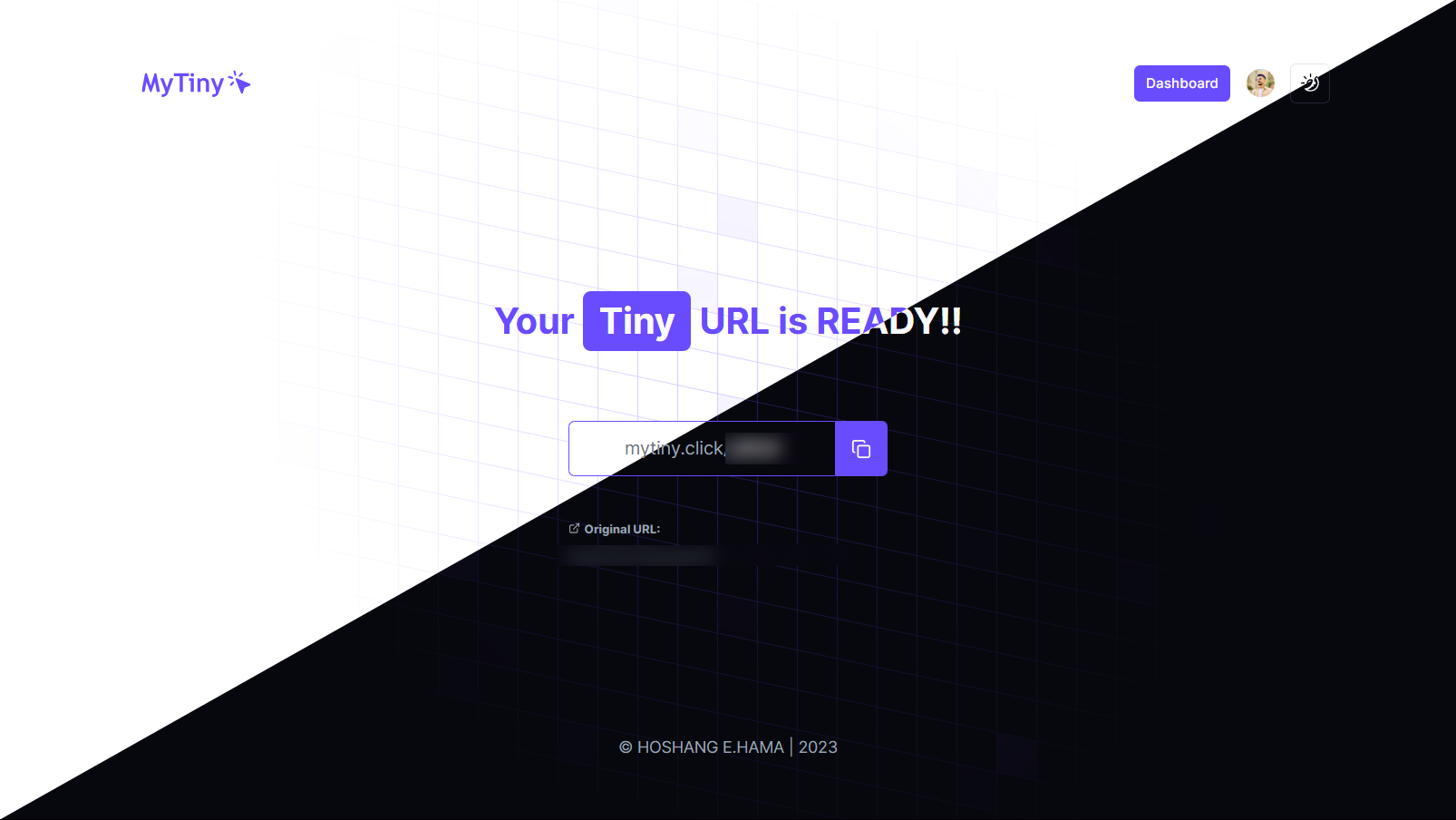
Sign In Page
User can sign in or register using Email, Google or Github.
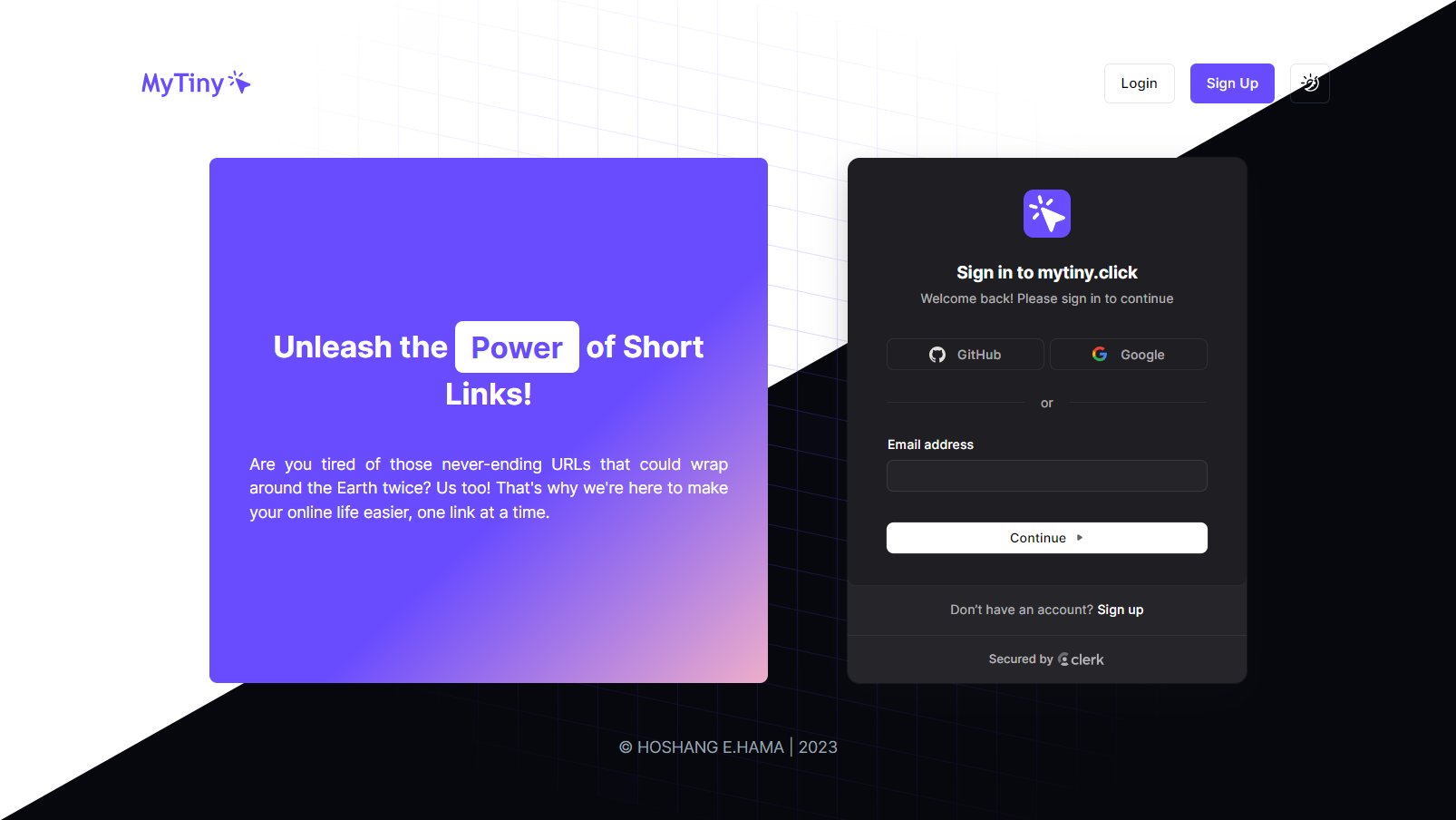
Dashboard Page
User can see the number of clicks on the shortened links, and the number of links they have created. In Numbers and a beautiful chart.
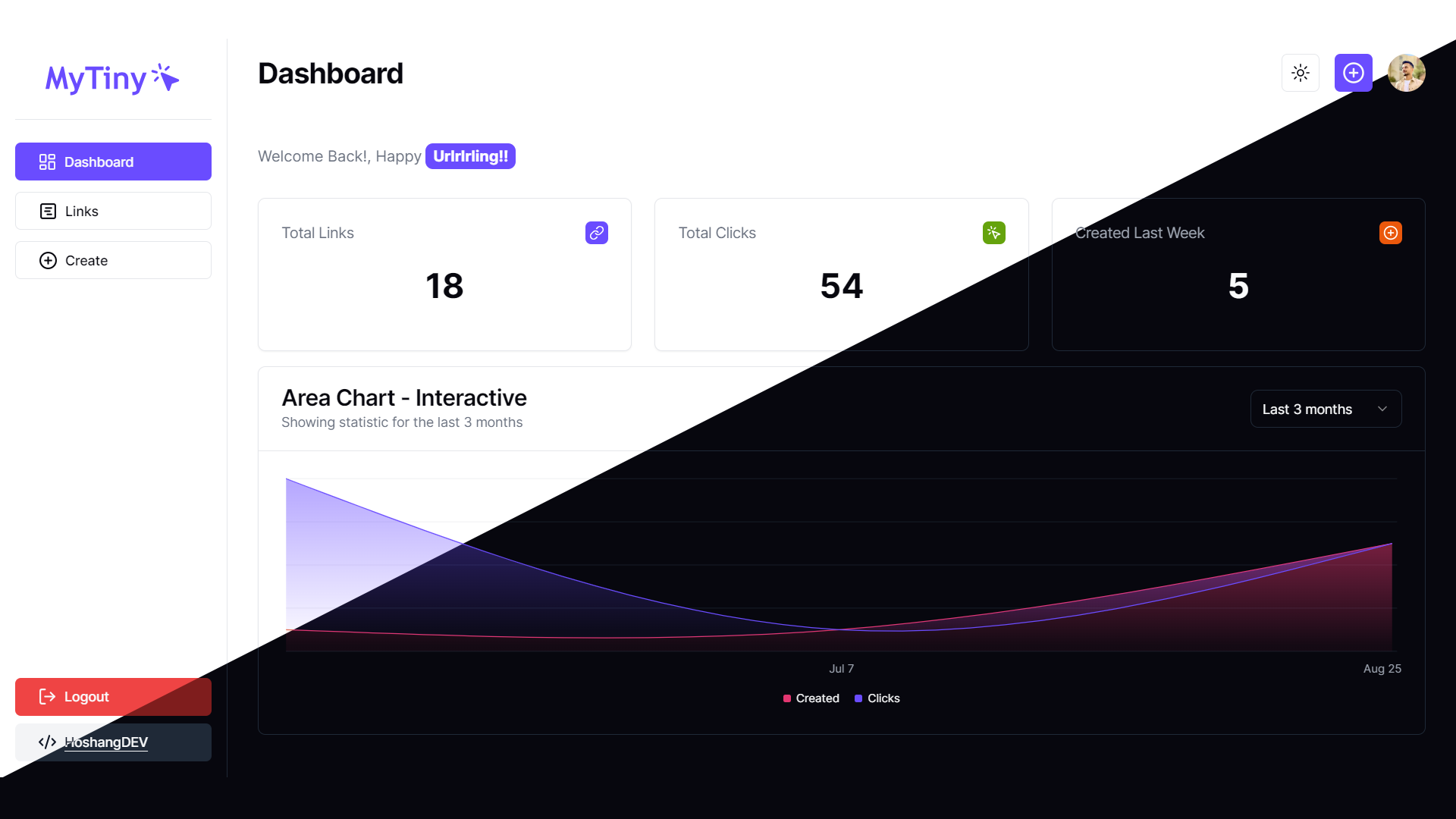
Links Page
User can see the links they have created, and the number of clicks on each link. And can manage them. And see the QR code of the shortened URL.
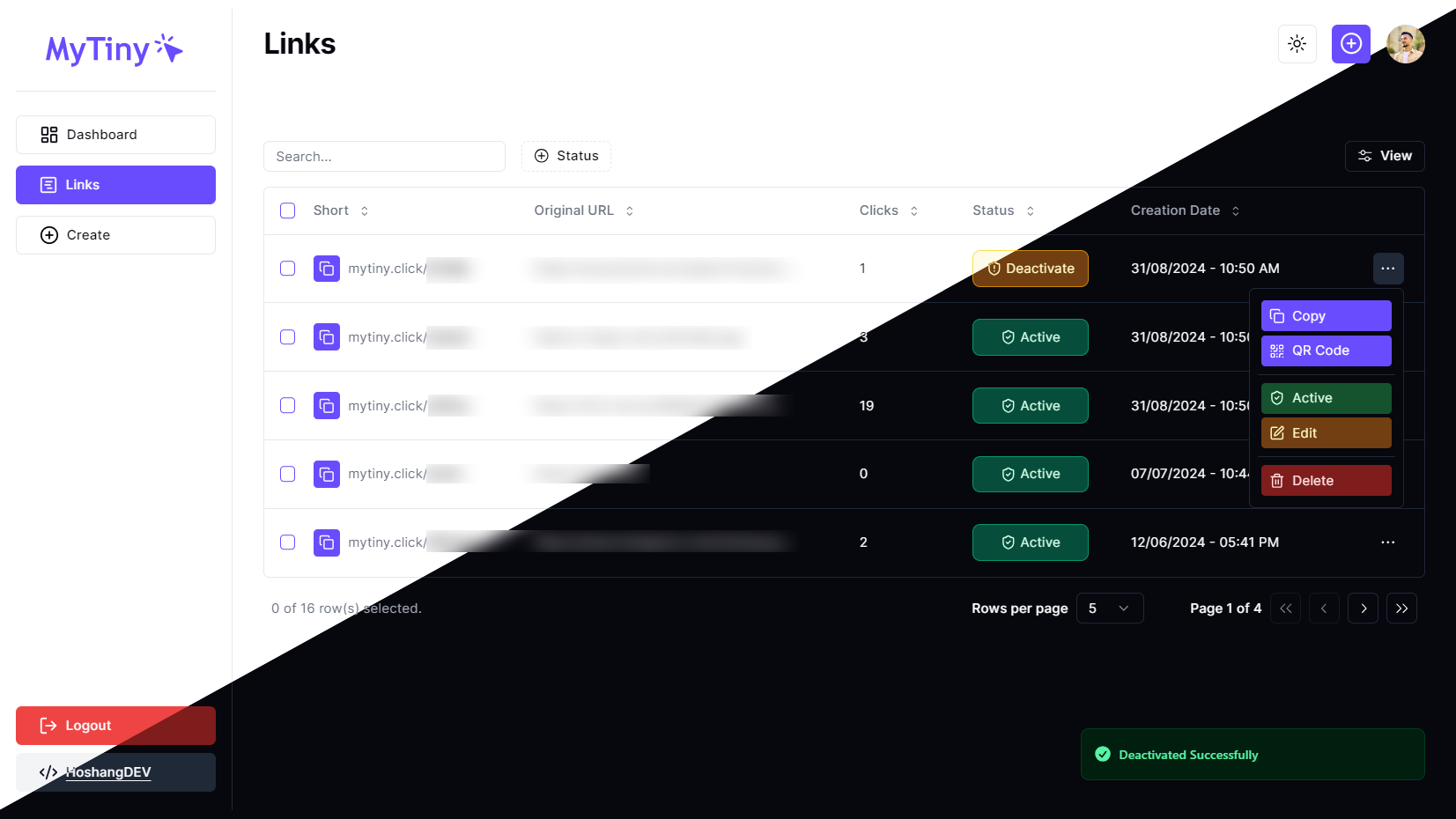
Edit URL Dialog
User can edit the first shortened URL to new ones as they want.
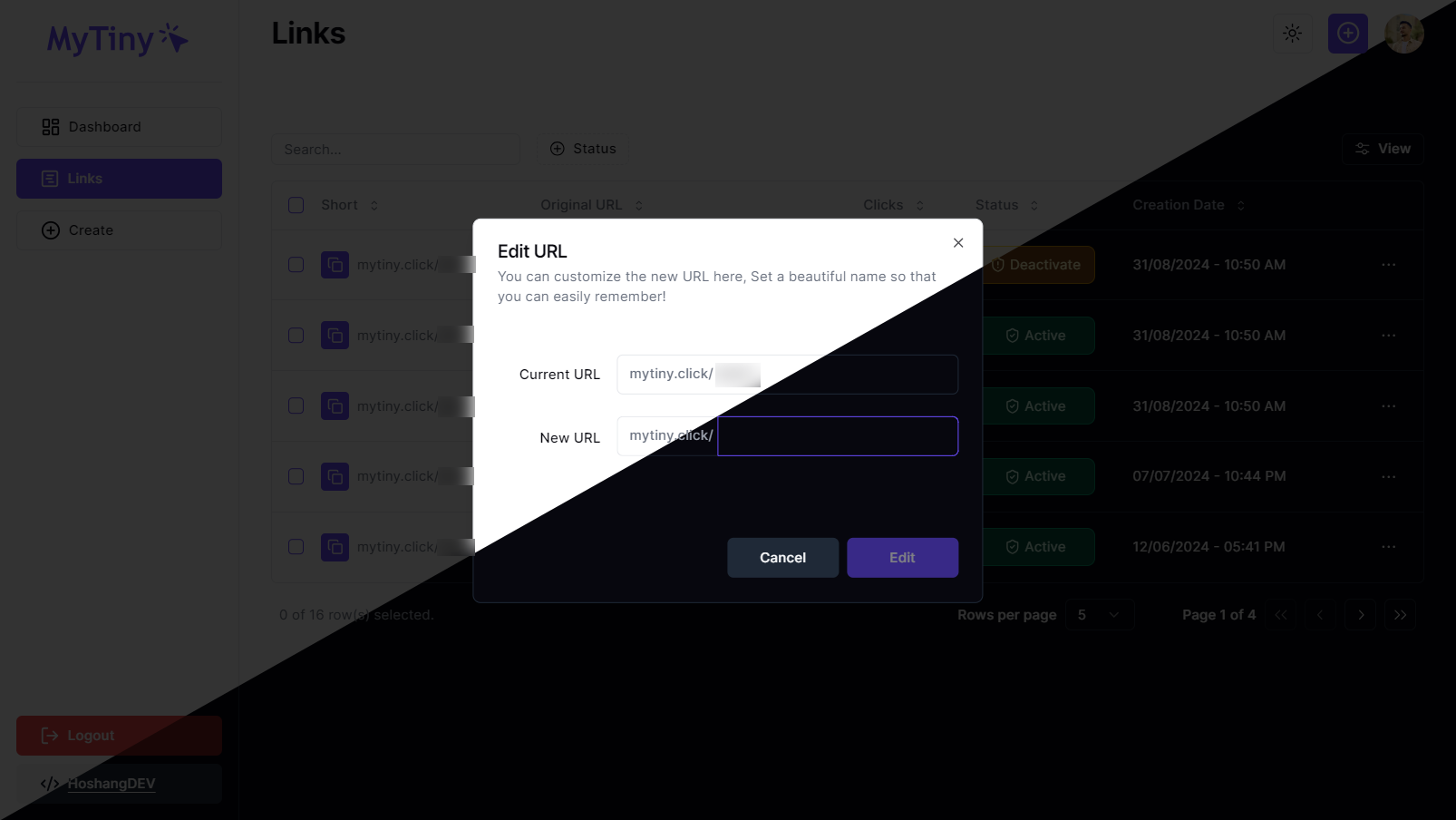
QR Code Dialog
User can see the QR code of the shortened URL. They can download it or share it.
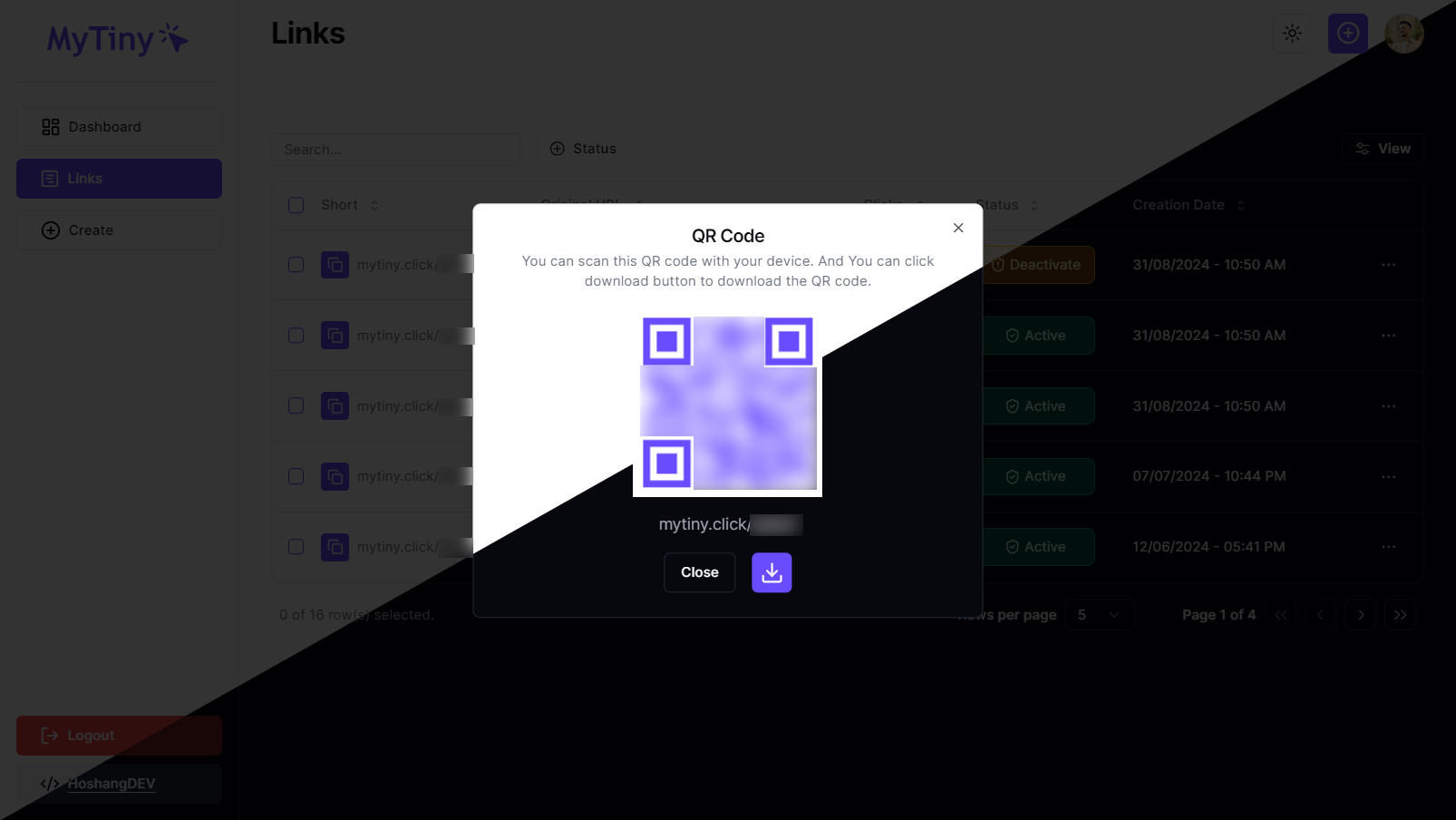
Profile Dialog
User can see there profile and manage it. They can change or add there email and profile image.
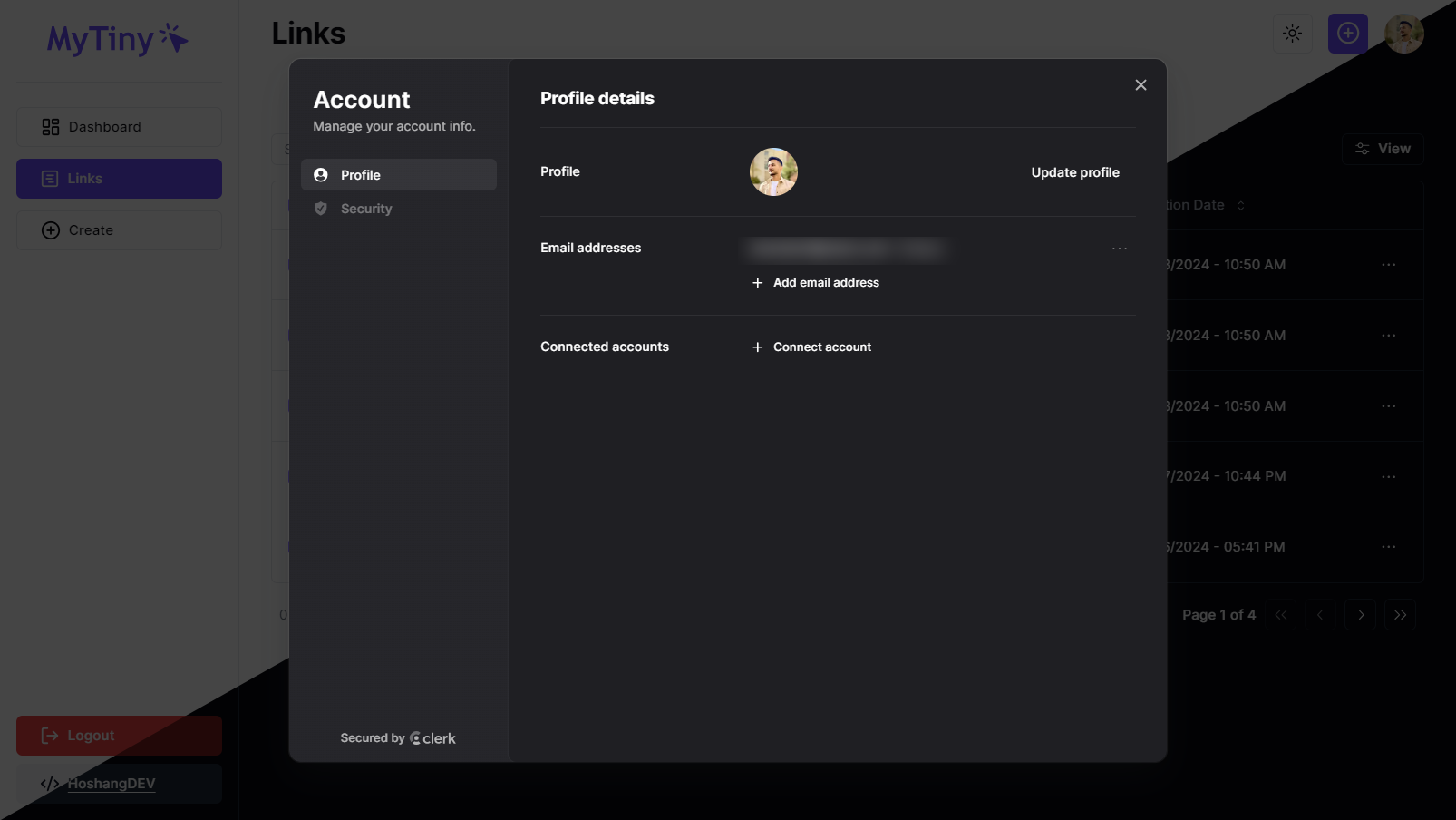
Profile Security Dialog
User can change there password and delete there account. And also see in wich device they have signed in and track there IP Address and device information.