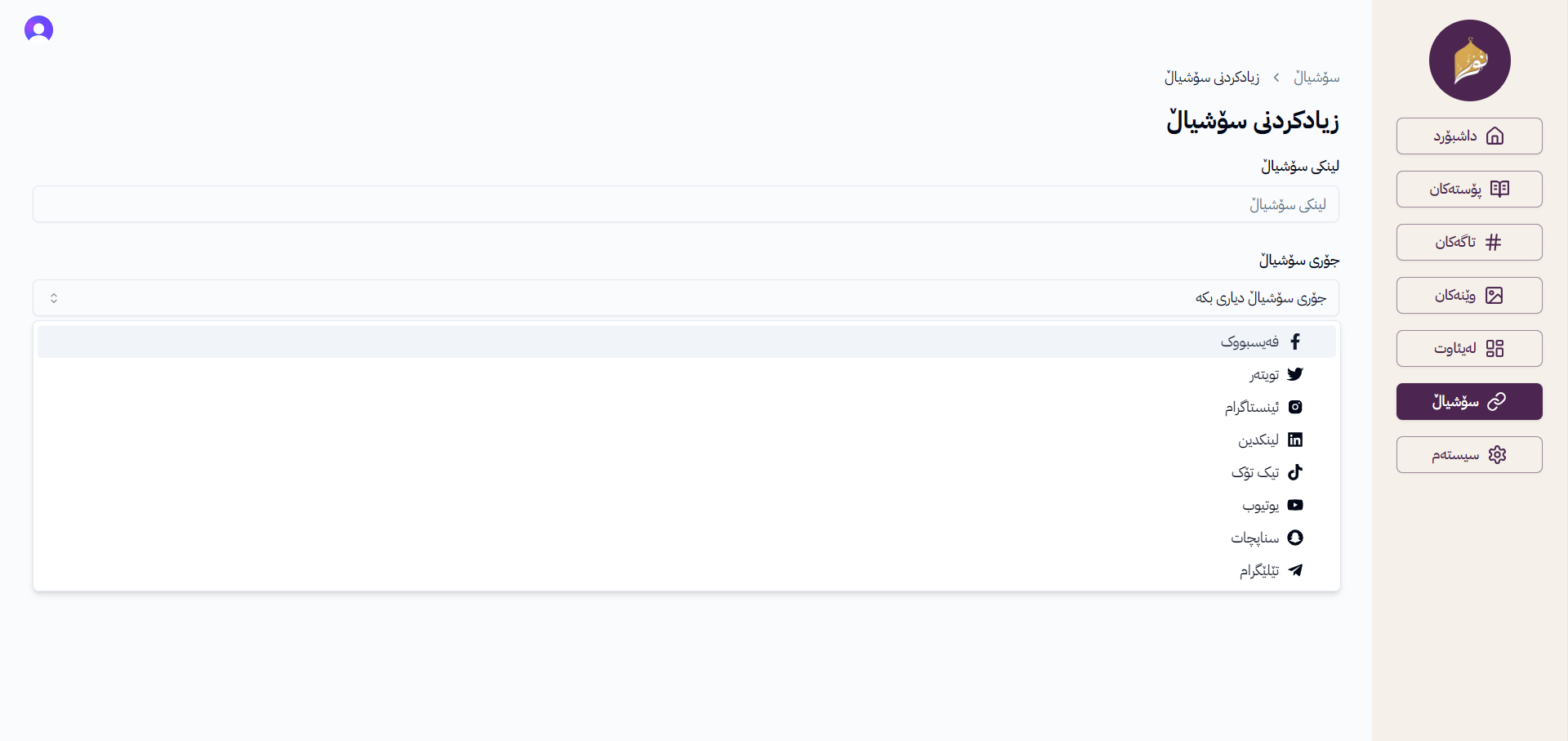Noor
PreviewProject Overview
Noor is an online platform for publishing Islamic content.
Technologies Used
Key Features
- Advanced Text Editor
- Admin has almost control over the whole website.
- Admin can page layout and design.
- Admin can add, edit, delete Posts or Tags.
- Posts are searchble and categorized by Tags.
- Server side and Client side rendering
- Responsive design for mobile and desktop
- Authentication & Authorization
Additional Information
Noor is an online platform for publishing Islamic content. Where user can find Islamic articles, Quran, Hadith, Quranic Ayat, Tasbih, Dua and many more.
Main Page
Where user can see the latest posts, posts by tags, and posts by categories.

Post Page
User can see the post and its details, including the post description, date, share button, and related posts.
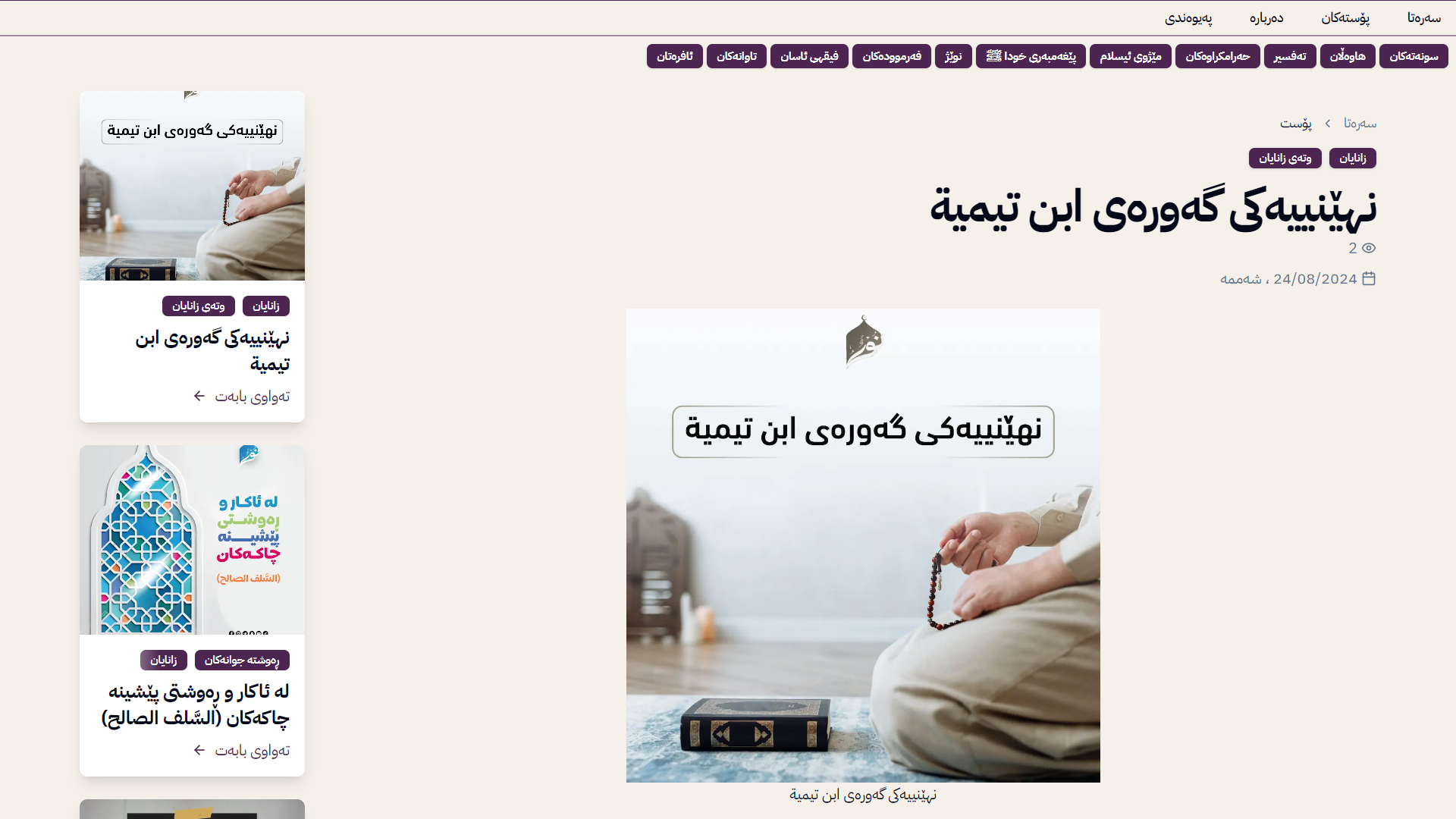
Post Share Dialog
User can copy or share the post to social media directly.
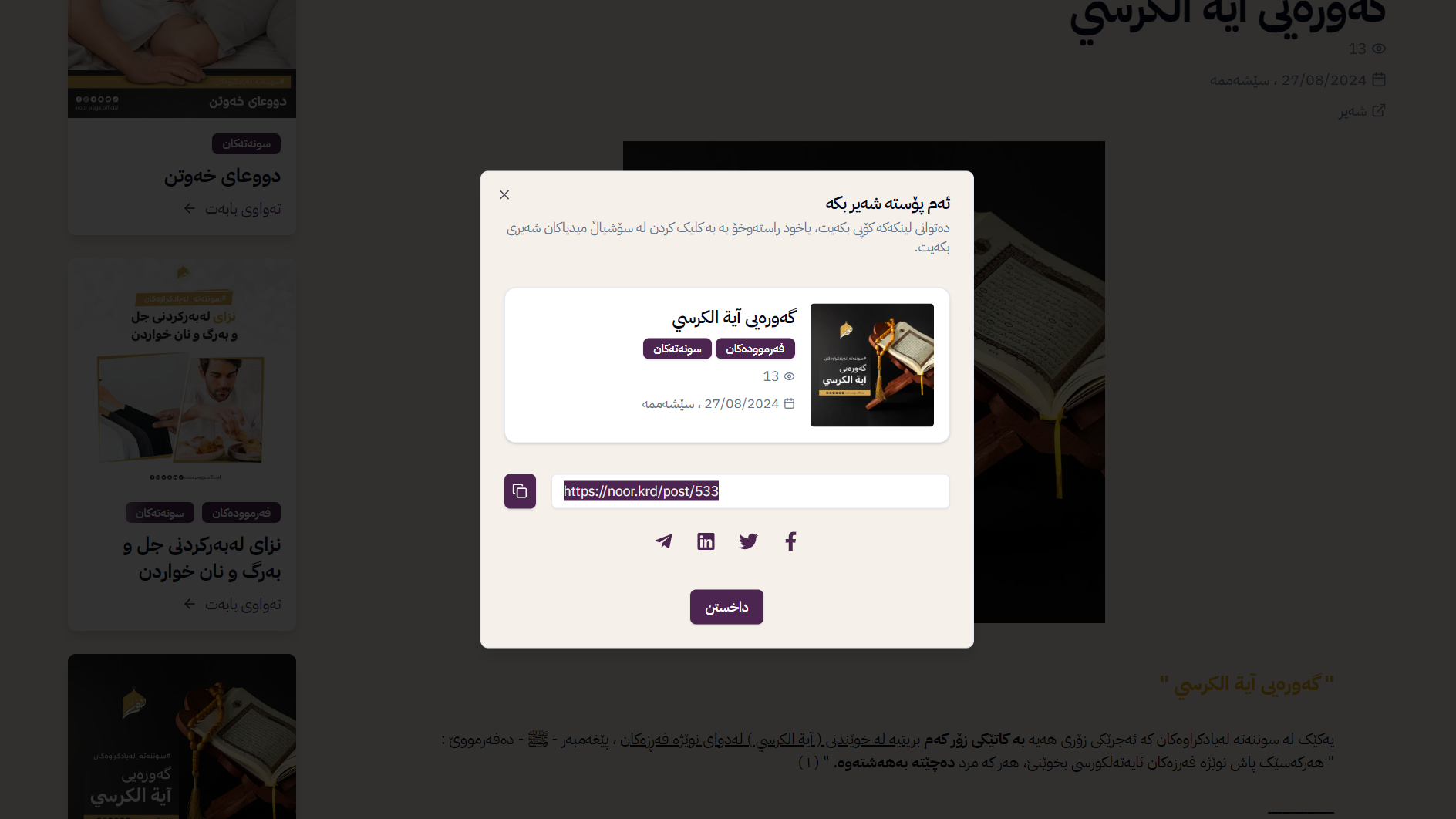
Search Dialog
User can search for a post by title or tags, and see the search results.

Admin Dashboard
Admin can see the usage of the databases, and see the used and remaining space.
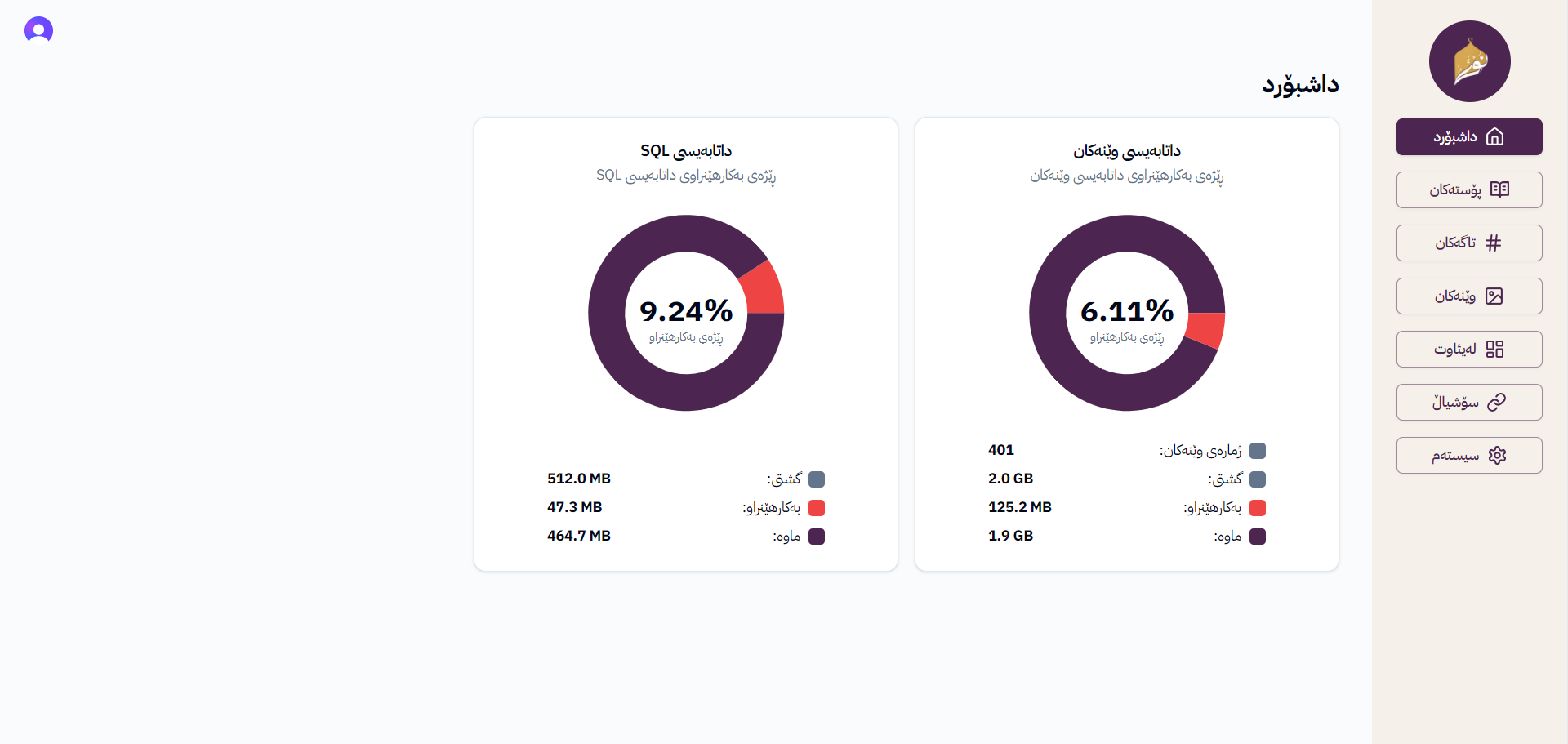
Admin Posts Page
Admin can see the posts, and edit or delete them.
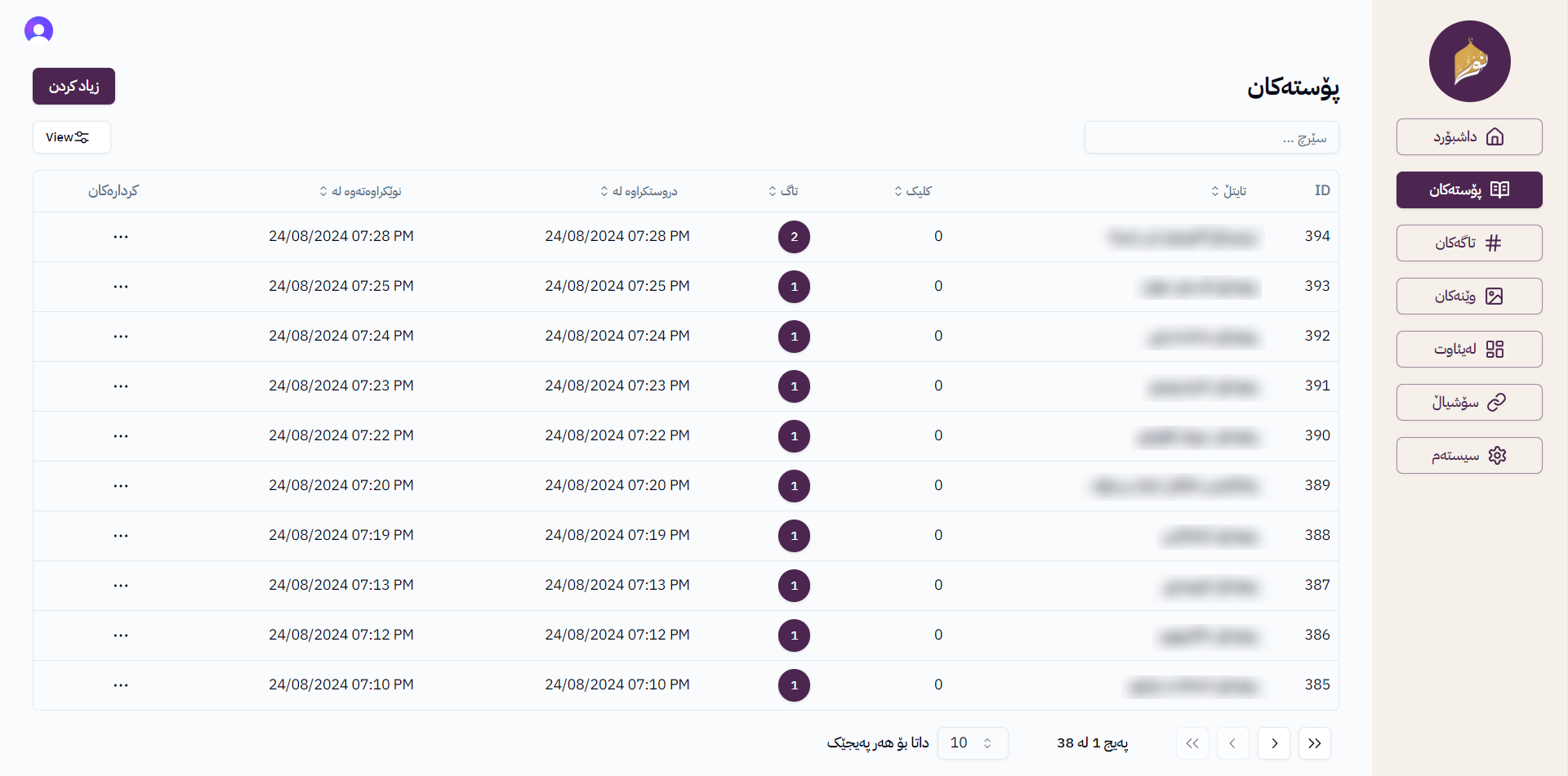
Add Post Page
Admin can add new posts, select image, tags and writing the post description by advanced text editor.
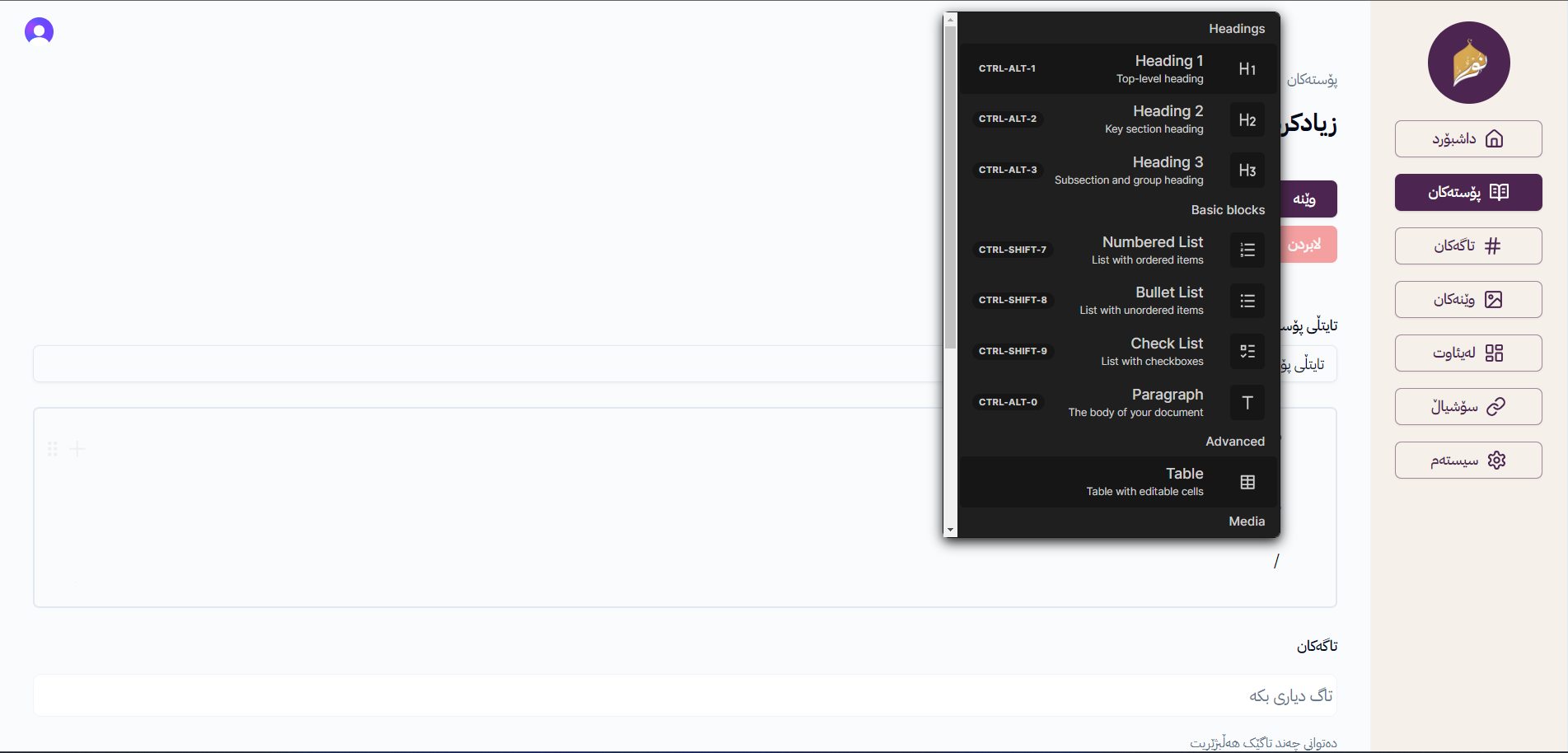
Admin Tags Page
Admin can add, edit or delete the tags.
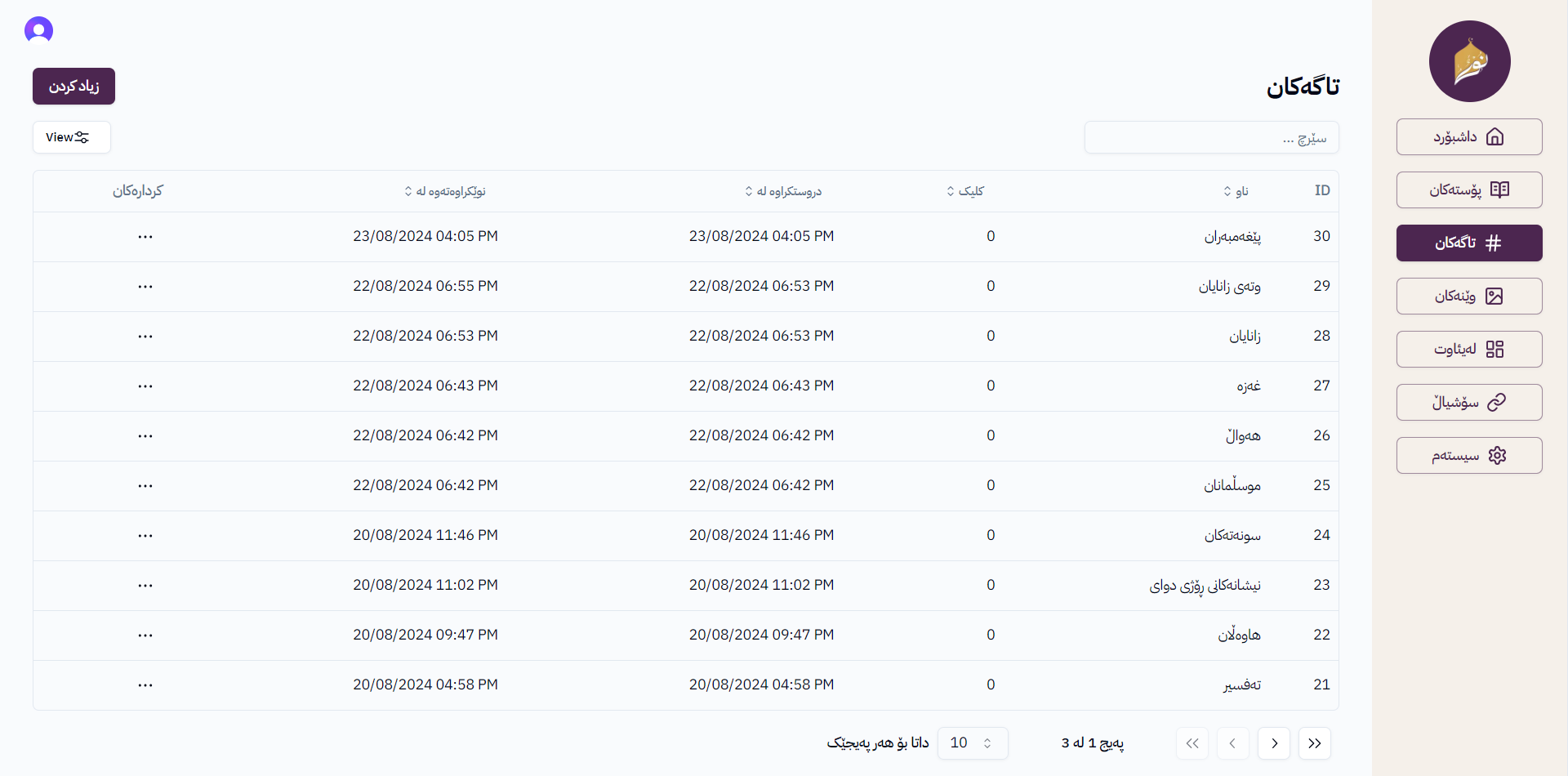
Admin Images Page
Admin can see the uploaded images, and see or check if they are used in any post or not. And delete them if they want.
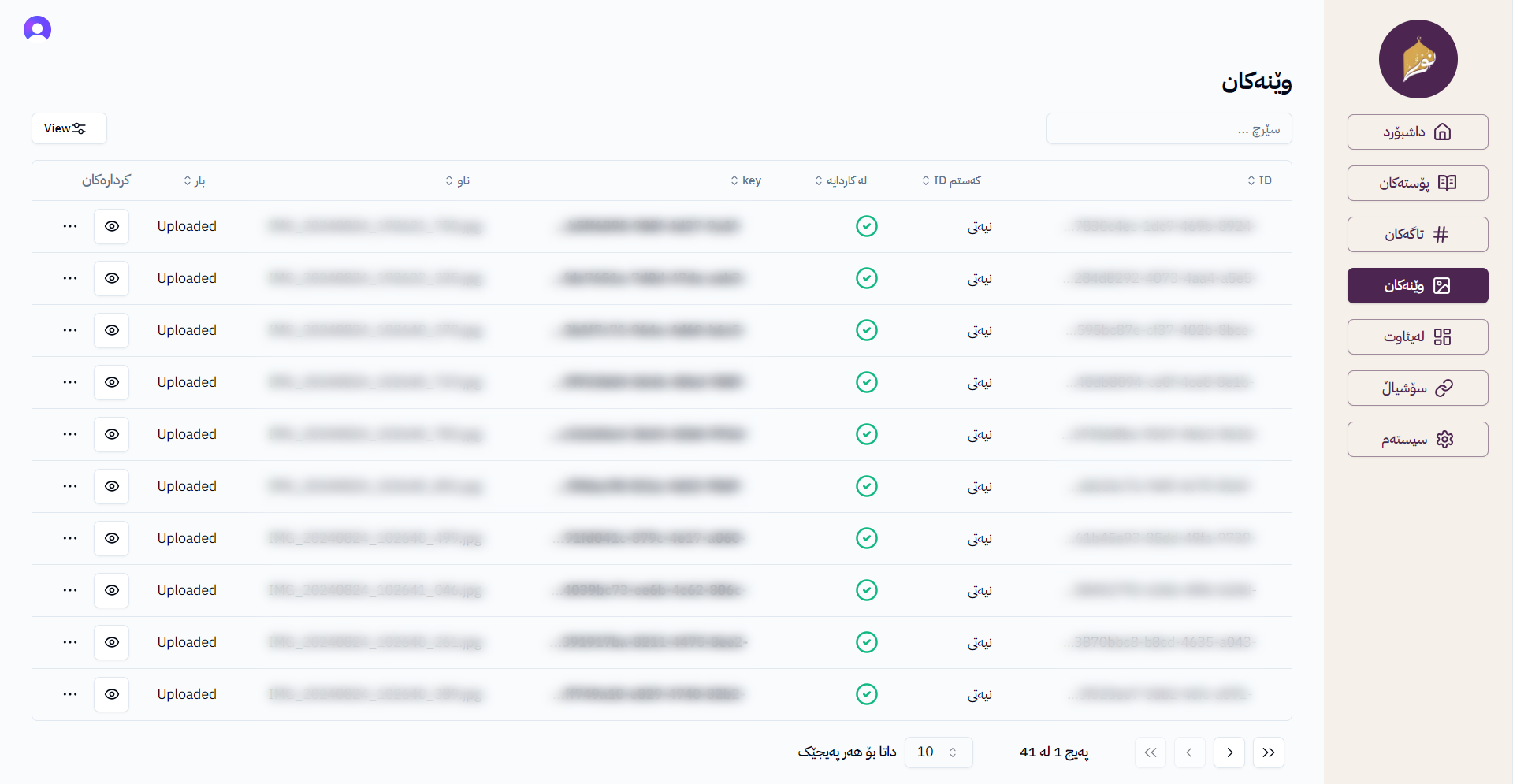
Admin Layout Page
Admin can change the website layout and design, and select the posts for a specific section of the website.
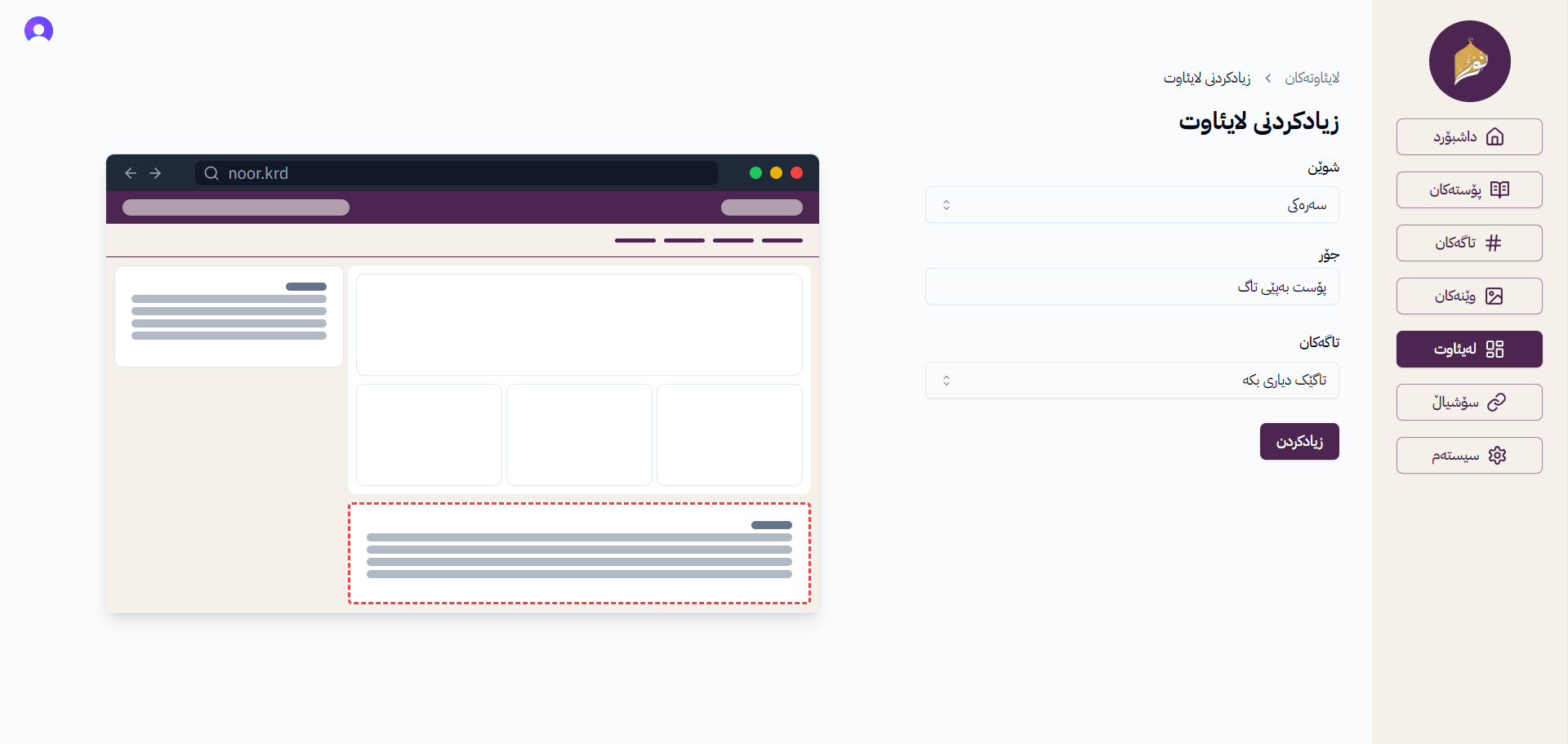
Admin Social Links Page
Admin can edit or delete the social links.
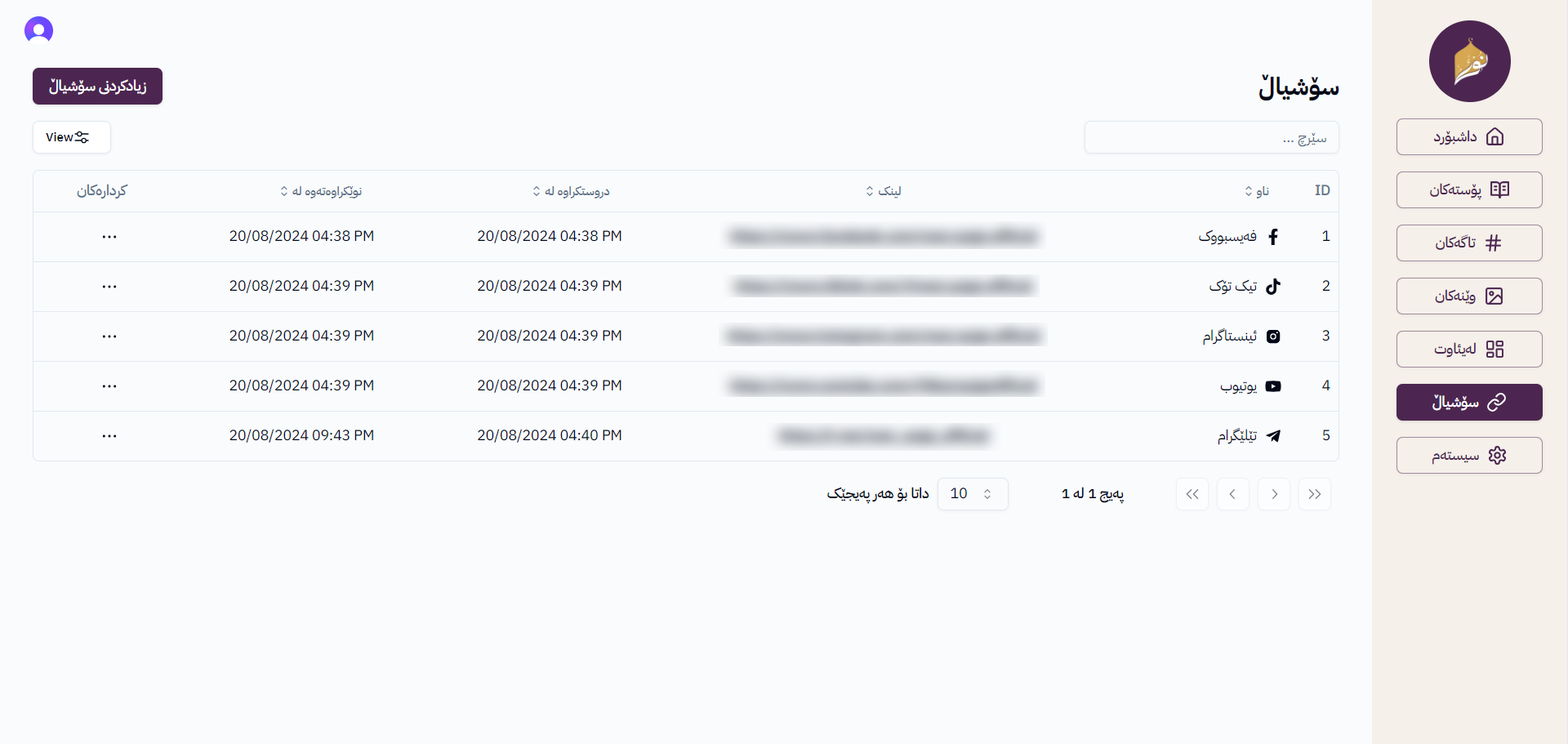
Add Social Link Page
Admin can add new social links and specify the icon and link.